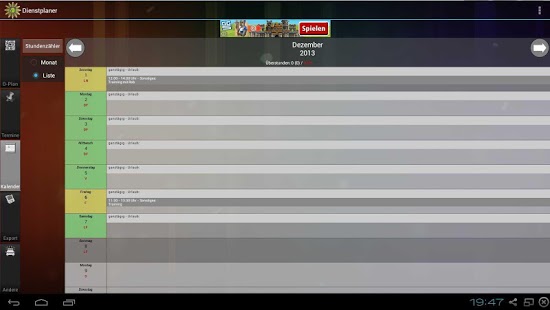Shift planner 3.20.22
Free Version
Publisher Description
Plan your work shifts/services on your mobile
for continues rosters / shifts / schedules ...
Infos: https://mopsdom.no-ip.org/help
- Easily create your own shifts and plan your own rosters.
- You can add deviations from your regular roster and see them in your calendar app too.
Localized for German/English!!!
If you can not uninstall this app, you have to disable the passwordcheck function in the apps' preferences first! (Deactivate Deviceadministrator)
Features:
Application:
- Display the full shift rythm, next dates,...
- Calendar: select between Grid or Listview
(shows given dates and birthdays)
- Overtime
- Export your shifts (HTML or iCalendar-Format)
- Export dates to iCalendar-Format
- List all others departments in your roster*
(Dayview or Listview)
- create your own datetypes
- uses googlecalendar > synchable
- automated Shiftalarm
- Ringtones selectable
-Support for Webasto Thermo Call car heaters:
>autostart with roster alarm
>widget for start / stop manually
...
Widget 1:
- Size(2x2)
- Display of the actual and next week
- shows future dates (max. 5)
...
Widget 2:
- Size(4x4)
- Calendarwidget with monthview
- shows the services for each day of a month and marks the days with stored dates
...
About Shift planner
Shift planner is a free app for Android published in the Office Suites & Tools list of apps, part of Business.
The company that develops Shift planner is Darius. The latest version released by its developer is 3.20.22. This app was rated by 1 users of our site and has an average rating of 3.0.
To install Shift planner on your Android device, just click the green Continue To App button above to start the installation process. The app is listed on our website since 2016-07-28 and was downloaded 55 times. We have already checked if the download link is safe, however for your own protection we recommend that you scan the downloaded app with your antivirus. Your antivirus may detect the Shift planner as malware as malware if the download link to de.mopsdom.dienstplanapp is broken.
How to install Shift planner on your Android device:
- Click on the Continue To App button on our website. This will redirect you to Google Play.
- Once the Shift planner is shown in the Google Play listing of your Android device, you can start its download and installation. Tap on the Install button located below the search bar and to the right of the app icon.
- A pop-up window with the permissions required by Shift planner will be shown. Click on Accept to continue the process.
- Shift planner will be downloaded onto your device, displaying a progress. Once the download completes, the installation will start and you'll get a notification after the installation is finished.